Running a marina is hectic. Dockwa helps you streamline your entire operation so you can get your Saturdays back. Better than traditional marina management software, we're a boater relationship platform that comes with hundreds of thousands of boaters built right in, so you'll see stronger demand and smoother days.

Dockwa's marina customers can tap into an ever-growing network of hundreds of thousands of boaters across our website, mobile app and marinas.com directory.



Boaters are the lifeblood of every marina operation. Capture reservations and inquiries 24/7 with your online form. Publish instant promotions on Dockwa’s boater network to fill up faster. Upsell your boaters on additional one-time purchases like fuel, supplies, or maintenance work.
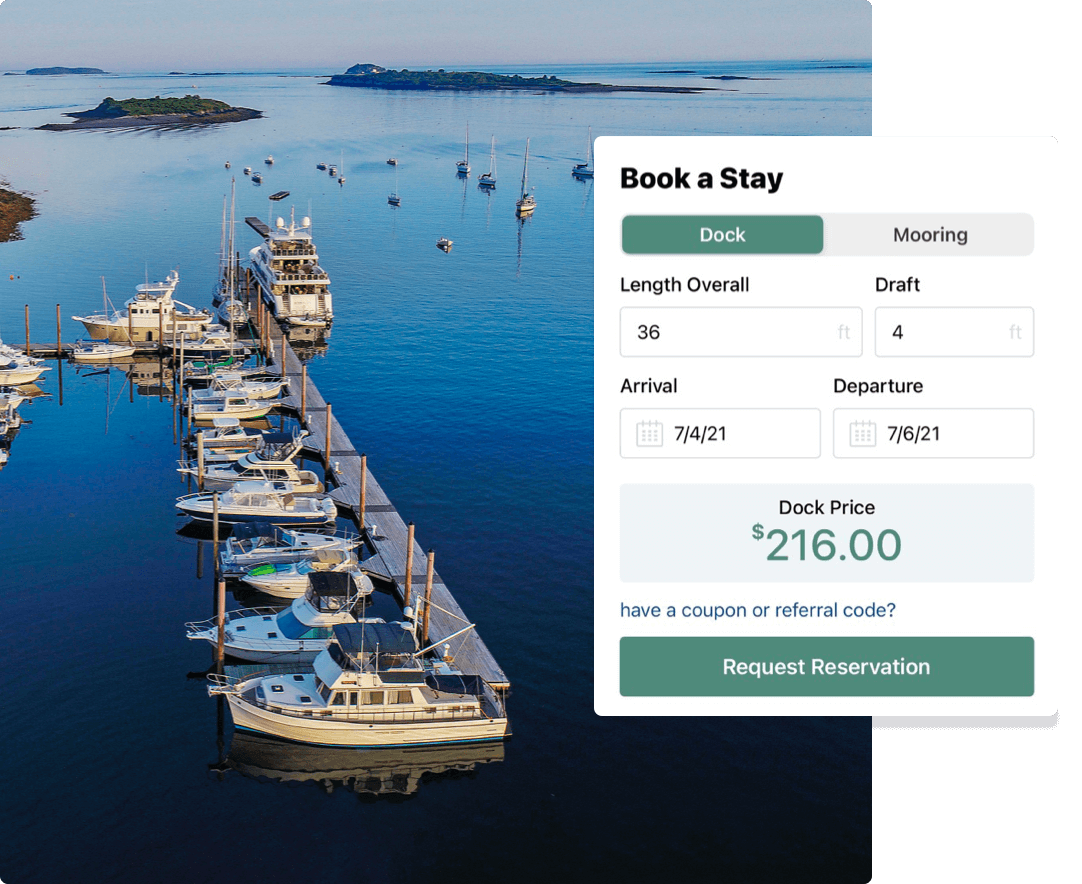
There’s a lot that goes into running a marina. Automate your repetitive tasks like boater inquiries, contracts, and billing. Speed up your tedious tasks like slip assignments and dockwalks. Then spend your newly accrued free time on the docks.
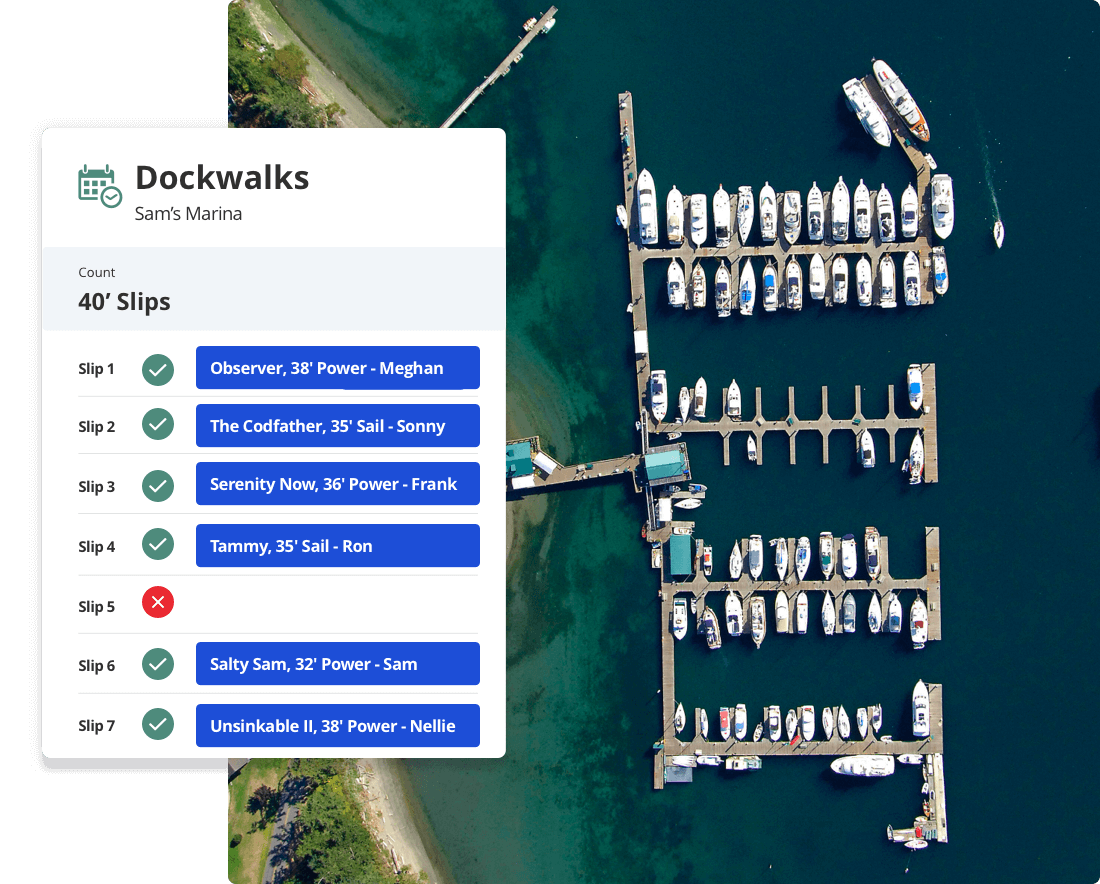
A technology-driven customer experience will lead to future success at your marina. Give boaters the online tools to reserve, pay, and communicate on their own time. In return you’ll collect 5-star reviews which will generate new and repeat business.
